We’re constantly shipping big updates to our Sketch plugin which include improvements to both performance and experience.
The Marvel Sketch plugin sends artboards, assets, code, specifications and even Sketch prototyping directly from Sketch to Marvel allowing you quickly go from idea to prototype within minutes.
Based on a ton of customer feedback, we recently added a new feature that gives you the ability to select the order of your designs when syncing from Sketch!
When syncing your artboards to a project, you’ll now see the following different ordering options;
- Alphanumerical
- Artboard layout (left to right, top to bottom)
- Layers list (top to bottom)
- Layers list (bottom to top)
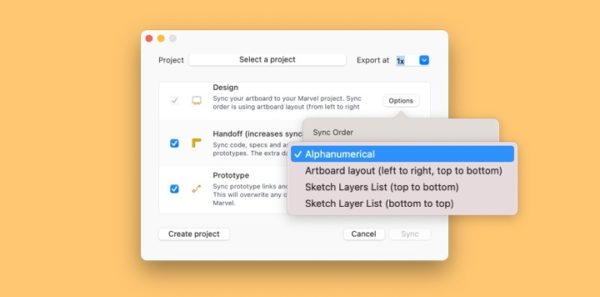
And, in case you missed any of our other updates, here are some of the most popular features you can now enjoy in the Marvel Sketch plugin;
- Ability to sync Sketch prototyping into Marvel - for those who like to do their basic screen linking using Sketch, this is a massive time saver; test out your flow and then sync into Marvel for more advanced prototyping features and to easily share and gather feedback on your designs
- Ability to sync Sketch symbol hotspots to Marvel - save hours of manual work with our support for hotspot templates by using Symbols in Sketch when syncing your prototypes
- Speed up syncing on large projects by switching some features off (code hand-off and Sketch prototyping)
- View all folders in your Marvel account when syncing to make it quicker and easier to find the right project
- Sync symbol names, layers and text styles in the latest and greatest version of handoff using the Sketch plugin
- Sync screens at different resolutions
Download Marvel for Sketch
- Go to our Sketch page and click download
- Unzip and double click the plugin to install
How to update your plugin
- Click the 'M' in your Mac menubar
- Click the Settings (gear) icon
- Select 'Check for updates


