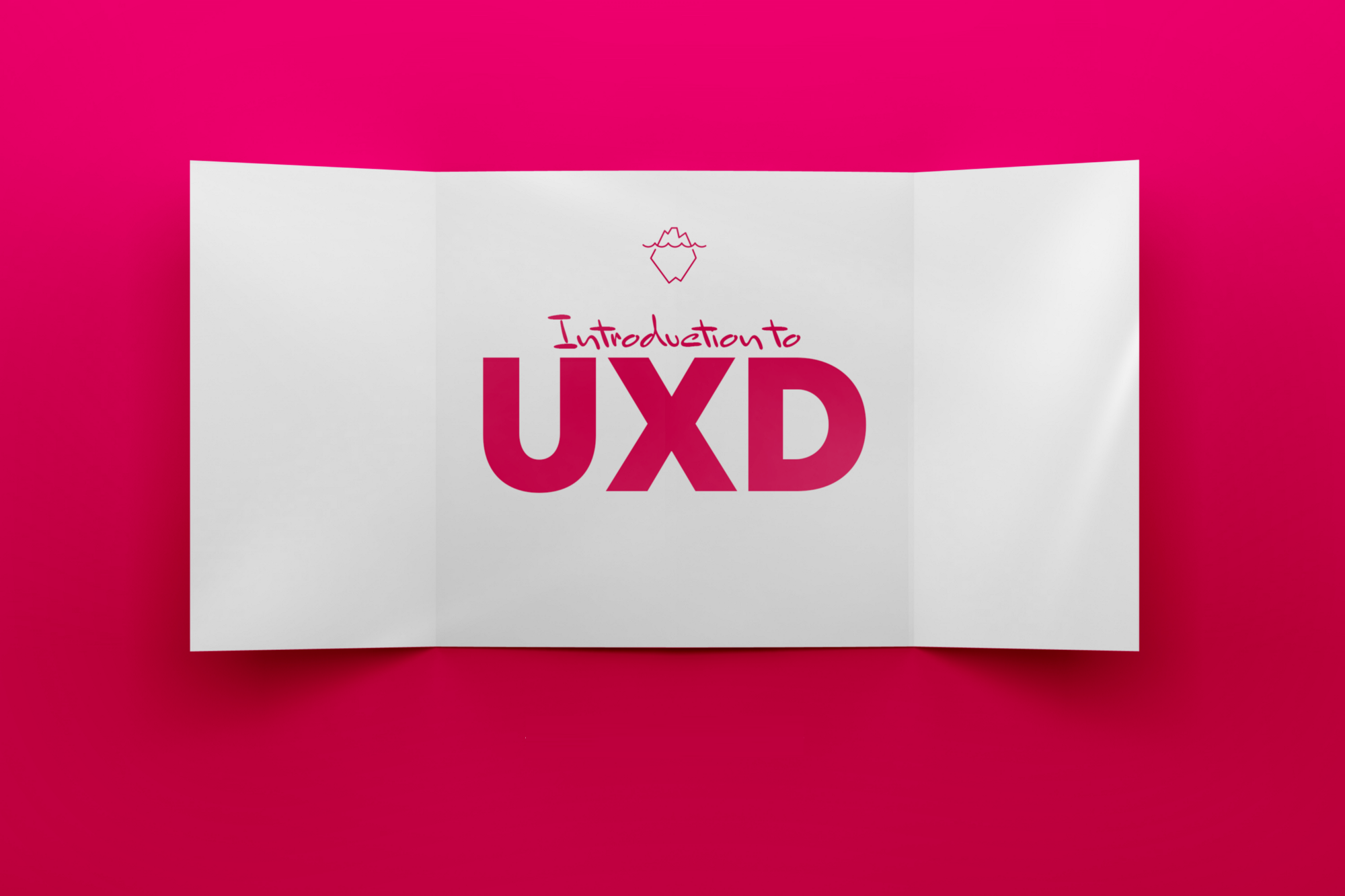This is a resource guide to complement the ‘Intro to UX Design’ course run by IF Academy. Visit their website for upcoming course dates.
Also see Part 2 (Agile & Lean UX), Part 3 (UX Research) or the full Table of Contents.
In this article we cover:
What is a good user experience design??
I always find it difficult explaining what I do as a UX Designer to my friends, family and sometimes even co-workers. At parties, with relatives and with the odd customs official I often fall back to ‘I design how websites work’, but that is an incomplete definition and understates my real suite of skills. In the same way plumbers don’t just unblock toilets, and being an electrician is far more technical than changing lightbulbs, UX designers do far more than sketch out where a button should appear on a web page.
User experience design is studying user behaviour and understanding user motivations with the goal of designing better digital experiences.
Sometimes it doesn’t even need to be a digital experience, it could just be a bad door:
Systems that confuse, intimidate or infuriate their users don’t have flawed users, but flawed designs that need to be fixed.
Balancing business requirements
While focusing on user needs it is also important for a user experience designer to be aware of balancing business goals with technology constraints (or opportunities). While it is true that a product cannot succeed without a healthy business, a business cannot succeed without a happy customer— and it is the UX Designer’s job to be the customer advocate.
Customers don’t often get invited to meetings, so don’t be afraid to speak up on their behalf.
- Garrett in The Elements of the User Experience
User Experience Designers are part of the full product design process
UX Design goes a lot deeper than just the user interface.
Testing one user early in the project is better than testing 50 near the end— Steve Krug
UX is a mindset that should be shared by the whole team. It is the team’s way of empathising with your users and being inquisitive about what they want. In this way UX isn’t a single step in a process but a skill that must be applied at each stage.
Let’s walk through the full UX Stack to see what questions UX can help the team answer, starting with the initial strategy and scope phases where the concept is taking shape. UXD can answer some fundamental business questions:
- Do users need the product you are making?
- Do they want it enough that they will either pay for it or if it is free, spend time looking for it and learning to use it?
- Are you missing a key feature they will need?
- Are you spending time building features they will never use?
Next, once we have decided what to build we need to decide how. It is in the structure and skeleton phases where the project really takes shape and a good UXD can help answer some critical implementation questions:
- How should the content be organised so that users can easily find it?
- Will users find your app easy to use? Where do they get confused or lost?
- What content is needed and how should it be written to be most engaging?
Lastly we need to focus on the surface of the product. What is the product going to look like visually? This is an important step because a user’s first impression is critical. UXD can help with the following:
- What should the visual tone of the product be?
- How do users feel when they see your product? Do they trust it?
- It the product visually appealing and does it spark joy?
- Is the visual design usable and accessible?
Lastly, always remember that users use products; they don’t use documentation. Design artefacts (wireframes, prototypes, strategy documents) are a means to an end, so don’t lose sight on improving the product.
- UX Pyramid
The UX Pyramid
With such a broad and varied definition it can be difficult to find ways to benchmark or measure User Experience. The UX Pyramid is an excellent framework for categorising UX effort and tracking progress. Based on Maslow’s hierarchy of needs, the base of the UX Pyramid lays the foundation with fundamentals (breathing, in Maslow’s case), before advancing to higher, more enriching user experiences.
Levels 1 to 3 of the Pyramid concentrate on a user’s ability to achieve a desired task. Can they use the system to achieve a beneficial outcome?
Levels 4 to 6 go on to focus on the user’s experiences while using the product or service. Do they enjoy using it? Does it make their life better?
Many budget-focused businesses only see value in achieving up to level 3, thereby missing out on improved customer loyalty, customer advocacy, customer spend and many other incredibly beneficial outcomes that stem from an engaged customer.

Level 1: Functional
Does it work?
Characteristics:
- No bugs, errors and outages
- Uses current technologies (doesn’t rely on old technologies like Flash that don’t work on phones or tablets)
- It has some purpose; someone has a need for it
- Includes all key features
- Works in all modern browsers
- Passes basic accessibility
Level 2: Reliable
Is it available and accurate?
Characteristics:
- Loads in reasonable time, even in peak periods
- Content is current and accurate
- Data is clean and reliable
- Password resets are sent/received promptly
- It can be used effectively on mobile devices and standard device types
Level 3: Usable
Can it be used without difficulty?
Characteristics
- Users don’t get lost or confused
- Users can easily find the content or products they are interested in
- The site doesn’t rely on constant help messages or long instruction manuals
- It has a short learning curve
- Users don’t rely on ‘hacks’ or workarounds to use it
- Call centres aren’t swamped with basic enquiries
- Meets basic UX heuristics and best practice

Level 4: Convenient
Does it fit in with my life and work the way I want?
Characteristics
- Users want to use it
- Users actively find situations and reasons to use it more
- Users recommended, up-vote and rate it

Level 5: Pleasurable
Is it an enjoyable experience that’s worth sharing?
Characteristics
- Users invest themselves into it
- Users promote, share and evangelise it
- It becomes part of the user’s regular routine
Level 6: Meaningful
Does it have personal or social significance?
Characteristics
- Users love it ❤️; it brings meaning to their life
Diagnosing and solving user experience design issues
There are three main strategies for improving the UX of a design or system.
Firstly, by using UX patterns and best practice.
When working on a project, there is no need to reinvent the wheel each time. There are many standards, templates, checklists and case studies available, providing solutions to many common design problems. Users love consistency, so even though it might be tempting to design something ‘cool’ and ‘new’ it is often a better experience to use a commonly accepted way of doing things.
It is important to note that this needs to be done mindfully and doesn’t mean just blindly copying. Make sure you have explored the rationale behind a particular deign choice and if in doubt, user test the design before release.
The second strategy is to conduct a heuristic evaluation.
A heuristic evaluation is where you review a design against a set of UX principles. There are many widely accepted lists of UX heuristics you can use that have stood the test of time. A heuristic evaluation is not a total replacement for getting out into the field with users it is a good way of addressing the ‘low hanging fruit’ (or easy to find usability issues) before spending time and money testing designs out in the field.
Thirdly, there is no substitute for researching and observing your users’ behaviour. Get out of the building! (GOOB)
There are many research activities (discussed in part 3) that allow you to understand your users and how they interact with your sites, apps and services.
This article was originally published on Ben's Medium page, and is part of his series covering UX design.