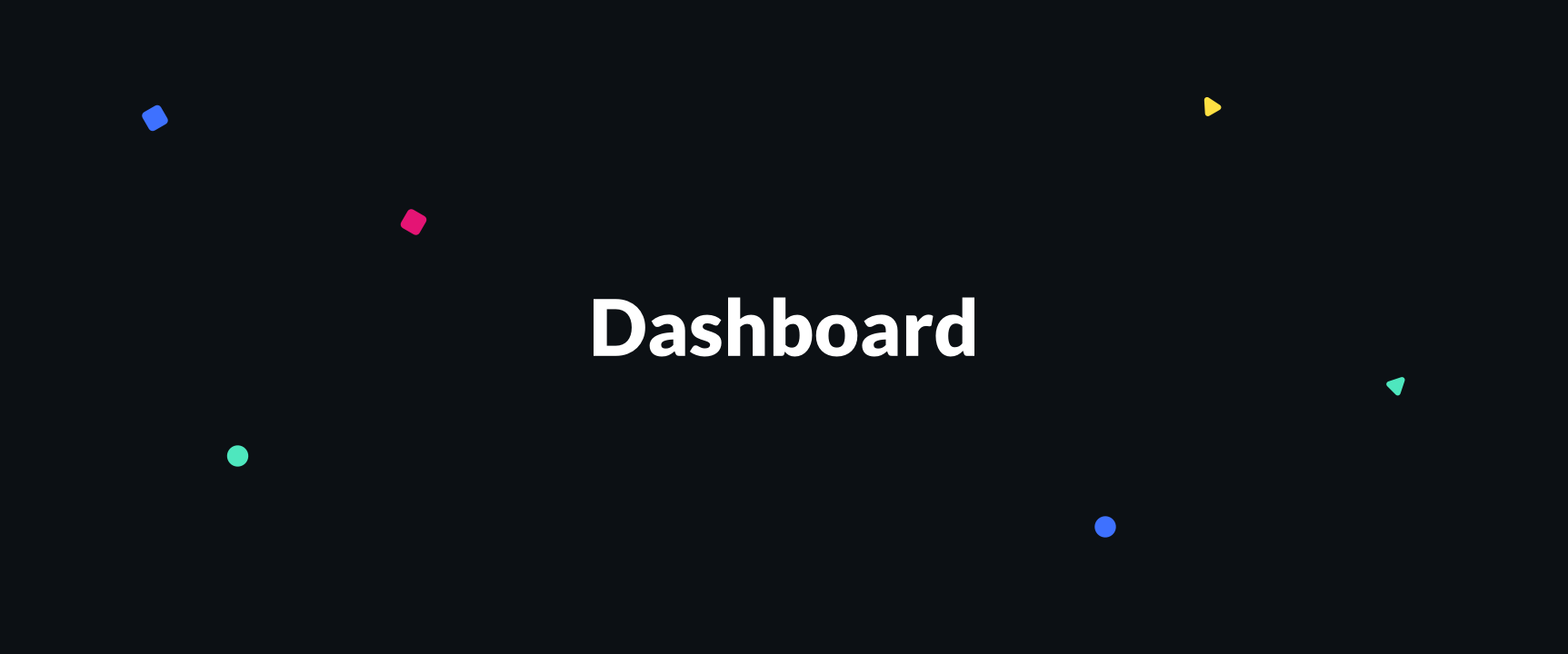We're excited to announce Dashboard, an integration built with the Marvel API. It syncs with your Marvel account and displays what your team is working in real-time, perfect for TVs and screens in the office.
In companies where design moves fast, it's hard to keep everyone in the loop with what's happening in the design team. At Marvel, we know it's important to keep teams close and workloads visible. So, we started discussing what products or processes could bring design closer to other teams in a business.
We found that simply through showing a few shots of different designs to various individuals on a daily basis, was enough to give them a rough idea what the design team were working on. It actually improved transparency on projects tenfold, on top of the weekly Show and Tell we initially ran to keep up with company projects.
So, Dashboard was born - a microsite that displays the latest designs uploaded to Marvel by members of your team.
Dashboard can be displayed on a big screen or projected on a wall. At Marvel we use a chromebit, a HDMI minicomputer we plug in the back of our tv and it showcases activity from the whole day through this microsite.
Here's how to get started:
- Head over to the Dashboard page and select 'Connect with Marvel'
- Authorise Dashboard access to your Marvel account
- That's it! You'll instantly be taken to your unique Dashboard with your 'last updated' Marvel screens
To find out more, go to our landing page or check out the GitHub repo and customise Dashboard for your team.
In case you missed it, all the details of the Marvel API are here. It's an exciting addition to Marvel which give you access to the platform's functionality and the freedom to build the features you want, right away.