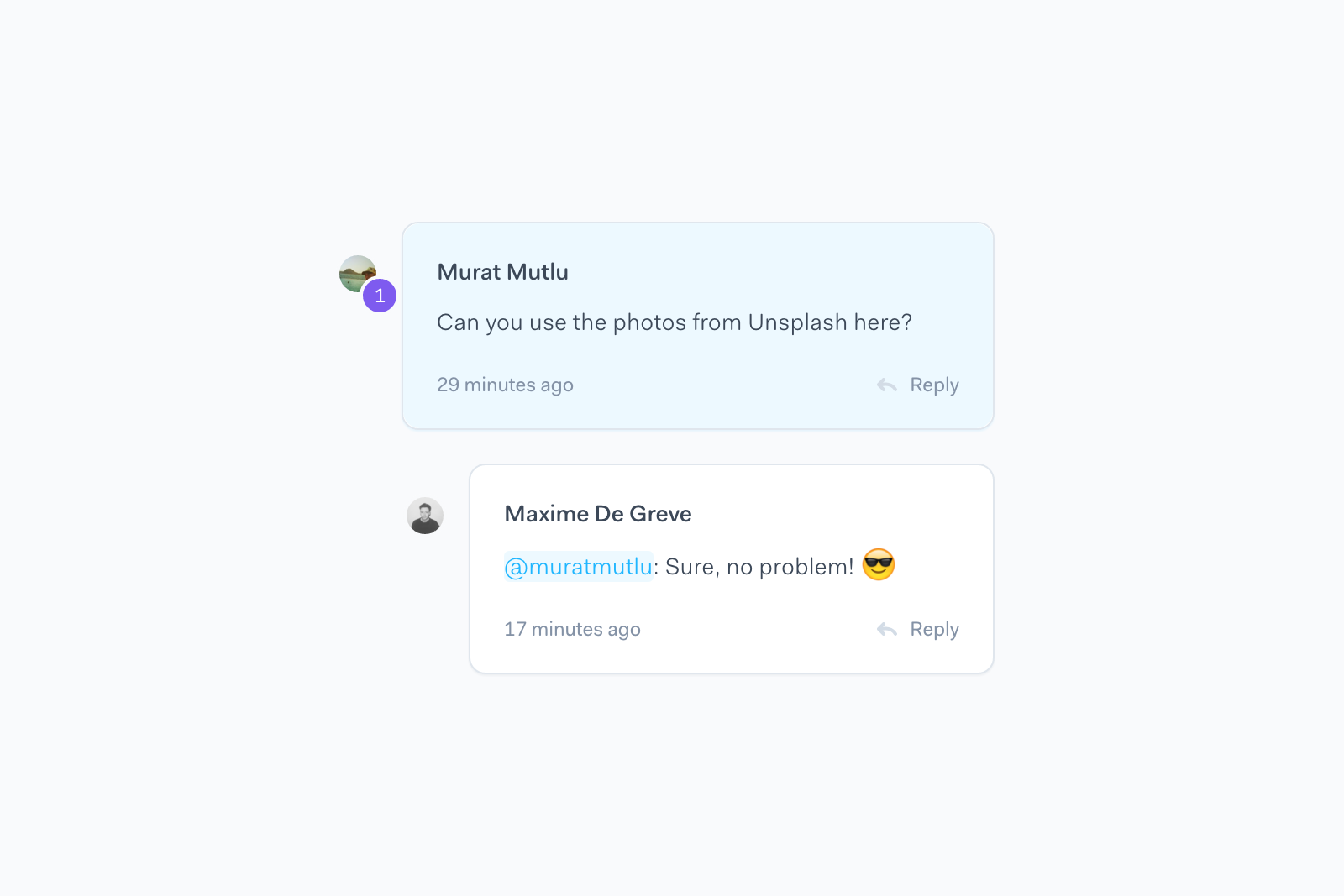We've just released a great update to our comments feature including a ton of features based off of your feedback! Here's what's new:
Reply to comments

You can now reply to comments directly, allowing for better discussions around annotations or feedback.
@Mention people in your directory or project

When you work on a project or team with several people, you may not want every single person alerted each time a comment is made.
Mentions is a great way to alert people when a conversation requires their attention. It also allows you to pull in people who aren't on the project, for example if your CEO needs to feedback on just one screen, a mention sends them a one-time email about the conversation taking place.
If you still want to receive an email about every comment, you can switch that on in your project settings.
Add emoji to comments!
 Finally! Conversations no longer have to be restricted to just boring words. You can now drop emojis in your feedback 👋👍🎉😍.
Finally! Conversations no longer have to be restricted to just boring words. You can now drop emojis in your feedback 👋👍🎉😍.
Mark comments as done
If you use comments from clients and colleagues as tasks - you'll love the ability to mark a comment as done. This collapses the comment and greys it out so you know when it has been actioned.
How to comment in the Marvel editor
If you are logged in to Marvel, you can quickly leave comments on any screen by using the editor.
- Hover over any image in your project
- Click Edit
- In the top left of the Editor, click on comments
- In the entry field, enter your comment
How to comment on a shared prototype
When you share a prototype, viewers can quickly leave comments when they have a Marvel account.
- Open the Marvel prototype
- Click on Comments on the bottom left
- In the entry field, enter your comment
Add your team to your workspace and start collaborating together.
Over the next few weeks we'll be adding even more improvements to keep making the experience better than ever.
As always we would love to hear your feedback and feature requests. Ping us on Twitter!