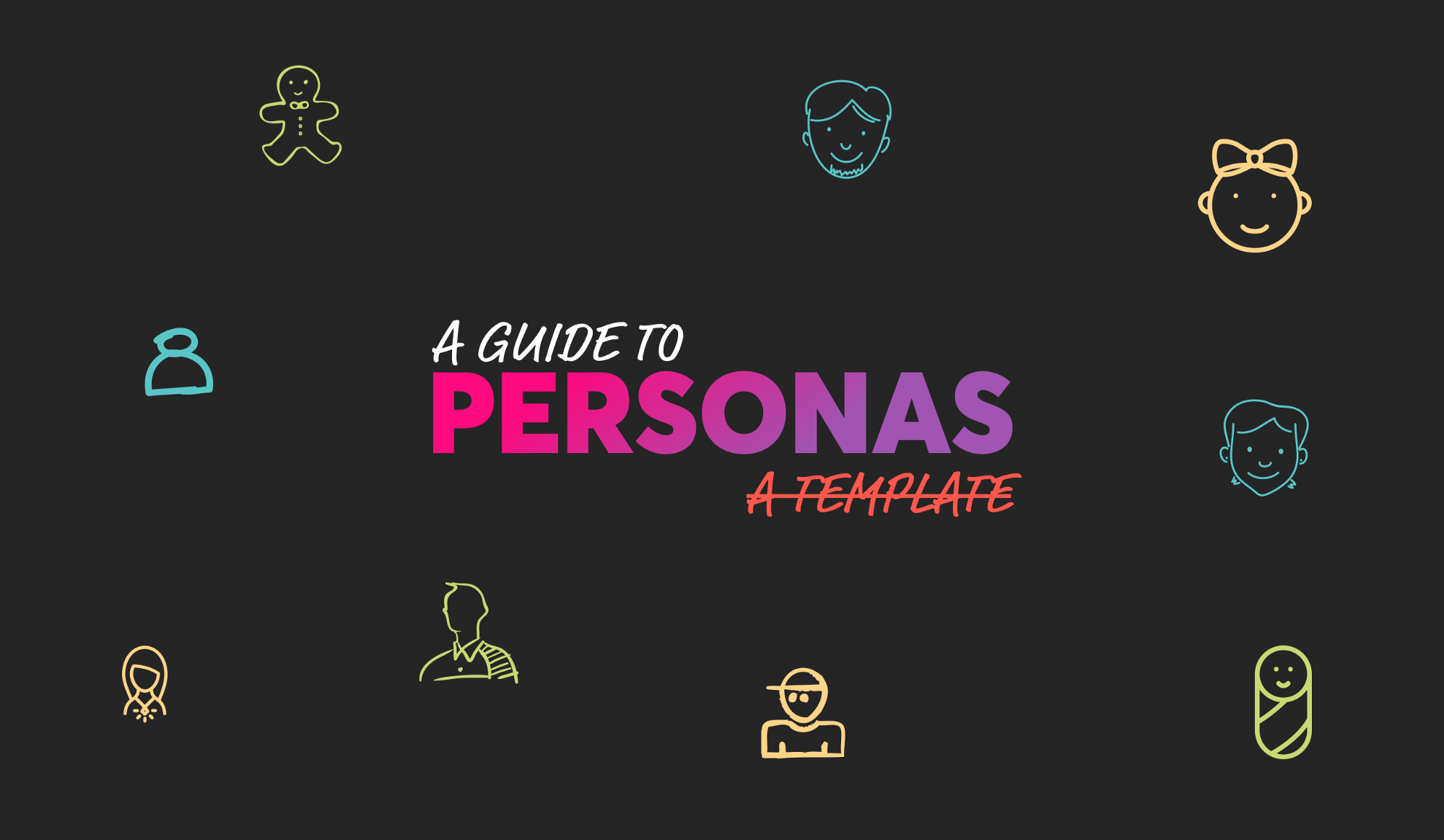A guide, not a template
The first thing a good UX Designer should tell you about creating a persona is that if you just blindly follow a template, you have missed the point. User research should inform the layout — don’t let the layout constrain the research.
Put simply, don’t just follow a template.
Sadly, this advice is not very helpful when you are starting out, staring at a blank sheet of paper trying to create a set of personas.
‘Isn’t making a persona a waste of time? What’s the point?’
Personas are all about building empathy amongst your team. Great software gets made when the people who make it care about the people who use it. That means during every meeting, when making any decision, in every design and with every line of code, you should first be thinking about your users.
This can be difficult to do: out of sight, out of mind. We are busy, we are in offices, we have deadlines, and our users are somewhere we are not. Printing out personas and hanging them on the wall is an excellent way to keep our users in sight and in mind.
Your users don’t go away just because you decide not to look at them.
So no, personas are not a waste of time!
‘Where should I start?’ Get out of the building (GOOB) and talk to your users!
There are lots of different techniques you can use, and I detail some of the key ones in a previous article here:
‘What should I put in a persona?’
To answer this question with a question: what is it about your users that your team should know, remember and reflect on every day?
To answer your question in a more detailed (and longwinded) way, I have put together this worksheet that I use to guide my research:
To get started, you can download the PDF here.
Print it out. You want to be able to write, sketch and stick sticky notes all over it. No section is mandatory and feel free to be creative and add your own sections and questions.
Start by capturing everything you have learnt about your users from your research. Write it all down. Then review and cut back. Get rid of everything except the really interesting and essential. You will need to kill your darlings.
Get others in your team to review your notes — and don’t be afraid to also show it to a user or two. Avoid the obvious or stereotypical in your notes. It should feel authentic. Your team members need to care about the persona/s you have created.
Now let’s go through each section of a persona worksheet.
Section one: First Impressions
Profile Photo
The single most important part of every persona. This shouldn’t just be any old stock photo you found by googling ‘man in hard hat’ or ‘lady with briefcase’.
The photo is the most prominent, most engaging part of your persona and, whether you like it or not, the image will colour how your team feels about your persona. No one cares about ‘man in hard hat’ or ‘lady with briefcase’ because they don’t feel real.In this box, list the key things and feelings you want the image (you eventually find) to communicate. Often people have multiple aspects of their personality; try to capture the personality they most embody when they are using your app:
- Are they at home or work?
- Are they surrounded by kids or tucked up on the coach alone?
- Are they confident or intimidated when faced with technology?
- Do they like crisp suits or hand-knitted jumpers?
Your aim is to find a portrait that if it were the only part of your persona someone saw, would still give them some insight into what your persona is like. Feel free to use images you have taken on research trips.
Two important sections of a persona that often get conflated or confused.
The Name is a person’s actual name. Like Jim, John, George or Monica. Not ‘apprentice’, ‘builder’ or ‘single mum’. The importance of the name is to 1) make your persona relatable and 2) give your team a quick short-hand way of referring to the persona in meetings.
It is common to hear ‘I can’t see Monica using that feature’ or ‘George is never going to understand that user flow’.
Don’t use celebrity names. They come with too much baggage that will overshadow the actual persona. The Role is the identity this person has that makes them unique amongst the other personas in your set. Sometimes this is their profession, but often it is not. You want this to be descriptive but short. If you were making an app for a primary school, some teacher personas might be ‘new teacher’, ‘mentor teacher’, ‘traditional teacher’ and some student personas might be ‘struggling but social student’ or ‘smart but distracted student’.
Quotes
Fairly straightforward, this section should be one or two quotes that give the reader some insight into the feelings and personality of the persona.
Tips:
- Don’t make the quotes up; use actual things your users have said to you in interviews. Your team can smell a phoney quote a mile away.
- Pick a quote that is relevant to your project, product or service.
- Keep the quotes short, no longer than a tweet.
Demographics
With demographics, only list things that are relevant.
Is it important to know what their job is? Is it important to know what level of education they have? Is it important to know how old they are? If so, list it, if not then don’t — pretty simple right?
For example, if you’re making an app to help people get a home loan it might be relevant to know their job, income, location and marital status, as these will likely be important factors within the app. On the other hand, if you are making an app to help kids learn to cook it would be relevant to know their age, reading level, experience in the kitchen and whether they are allergic to nuts.
Section two: Motivations and Behaviour
User goals
What does the user want to achieve in relation to your product or service? A common mistake is to think too narrowly when it comes to listing user goals. Try to think past the obvious and dig a little deeper.
Some overly simplified examples:
- Prospective students aren’t looking for a university degree; they are looking for a well-paying job.
- Office workers don’t want a coffee; they want an excuse to leave the office and chat with friends twice a day.
- Fast food consumers don’t want a pizza; they want to feel better after a shitty day.
These types of things are important for you to know about your product, because you can sell more than pizza to a person who has had a shitty day, and no office coffee machine (however cheap or high quality) will replace a walk and a chat.
Journey
To achieve the stated goal, what — if anything — is the user doing right now?
The aim of this section is to better understand in detail the user’s current behaviour, so you can solve their problems, add value and disrupt competitors.
Things to make note of:
- Areas where the user gets frustrated, lost or confused
- Areas where the user is happy or entertained
- Steps that feel unnecessary or could be easily automated
Motivation vs. ability
Motivation and ability are the two key levers a designer has to get users to do what they want them to do. If something is easy for a user to do, it will require less motivation to make it happen.
For example, if you are on a diet and there is chocolate cake sitting in the fridge a few steps away, you are far more likely to eat it (destroying your diet) than if the cake is a 20-minute drive to the shops away. Also, consider the reverse: you are far more likely to leave your house and drive 20 minutes to buy a cake if there is only broccoli in the fridge, than you would be to drive 20 minutes to buy broccoli if there is only cake in the fridge. Cake is more motivating than broccoli, so we will go to longer lengths to get it.
Let’s consider another example: you own a website that sells a range of stylish shirts and jumpers. Your user is sitting on their couch, looking at them and decides they like them. What will influence their decision to go through with the purchase?
As the user hits each blocking factor, they do a little mental calculation: do I want this enough to push through this obstacle? In other words, is the risk (or effort) worth the reward? You can see the direct correlation here: the harder it is to purchase the jumper, the more work you will need to do as a company to motivate the user.
As a designer, you need to know what inhibits the user’s ability to purchase and also what motivates it. You can then design systems and interfaces in the sweet spot where motivation exceeds ability, and the user makes the purchase.
In this section of the worksheet capture:
- What motivates a user
- What inhibits a user
- What triggers them to purchase
- Assess your product and industry and try a place your product on the motivation vs. ability scale.
Section three: Influencers
Who in the user’s life has a stake in, or influences, their decision? When a parent is buying food for their child, they are influenced by what their child will eat and what a trusted friend has recommended. When a Year 12 student is selecting a university degree, he or she is influenced both by what their parents and what their friends think — who often have conflicting opinions. When you buy an airline ticket for a holiday, you will be influenced by your partner, but when you are buying an airline ticket for a work conference, you will be influenced by your employer, resulting in different purchasing decisions and behaviors.
You can see in all of these examples that understanding only the user and ignoring outside influences gives an incomplete picture.
Section four: Environment
Where is your app being used?
Is your user on the bus using a smartphone? Are they at work on a laptop? Are they sitting on their bed; using wifi in a food court; or in line at the supermarket?
How and where your app is being used is incredibly important, and it means more than just designing a mobile version.
In this section, sketch out three situations where your users find themselves using your product or service. To give you some ideas:
Banking app:
- On their phone, hurriedly trying to transfer money onto their debit card because they are next in line at the shop.
- On the couch at home, with the TV on in the background, while they go over their budgets for the week.
- At an ATM, trying to set a new pin while others in line become impatient.
Cooking app:
- In the kitchen on an iPad, hands dirty, trying to find out if they should add 2 eggs or 3.
- At the supermarket on their phone making sure they have all the ingredients in their basket for tonight’s dinner.
- On a laptop at work at 5:15pm trying to figure out what to cook for dinner that everyone will like.
Section five: The Persona Family
Lastly, it is important to understand the relationship between the different personas you have made (unless you have only made one, that is). There can often be overlap between the various personas, and it is good for your team to understand this.
On the bottom of the worksheet, you have two ways of tracking this:
Related Personas
Firstly, you can just jot down other personas you think might be related and why.
For example, if you have just made a ‘mother’ persona and you also have a ‘child’ persona, they might be linked together. Another example would be if you have three different kinds of ‘teacher’ personas, it might be good to also link those together.
Persona Matrix
Secondly, you can try to map out how all the personas relate to each other on a single grid. More than anything else we have discussed above, this can be the hardest part to get your head around at first and do correctly. It takes a lot of trial and error to get perfect but is well worth it.
‘Lastly, what should my personas look like?’
Once you have completed all your user research and compiled all your notes, you need to create a highly visual A3 or A4 poster for each persona to hang on the wall.
They should be visually enticing (so people want to look at them) and glanceable (so people look at them).
Remember, your final persona shouldn’t look anything like the worksheet. It is a guide, not a template!