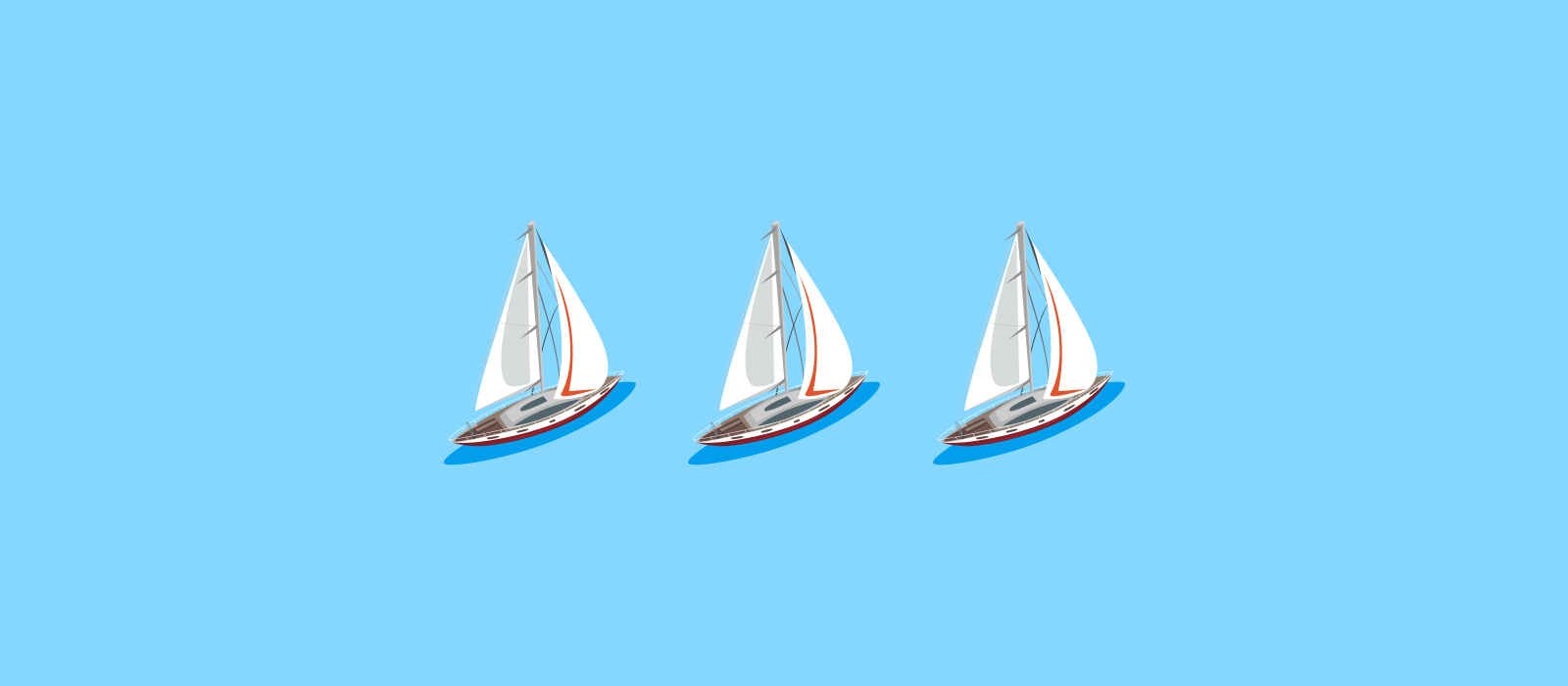Welcome to our new series directly from the Marvel dev team. You’ll find us back here every month at the same time, dropping some details on what we’ve shipped the past 30 days.
iOS Photo Roll ????
This month we released a few updates to the Marvel and POP by Marvel iOS apps, to improve your experience and help you move faster through your process.
Our apps are great for the early stages of the design process when you're wireframing with pen and paper, you can simply take pictures of your sketches and upload as screens to a project.
Our first update improves the experience of taking multiple photos of screens for your prototype. Previously, you’d have to repeatedly tap through a number of steps to add a new image to your prototype.
With this update, you can now take all of your photos in one go and the captured images will collate in a reel at the bottom. Making the process much more time friendly and transforming this into a much smoother and faster experience.

iOS Link Screen
Alongside this, we've also released a rebuilt screen for setting hotspot destinations and transition animations. Visually its a fairly small update, but it has a great impact on the experience and speed of building prototypes within the app.
This new screen simplifies the UI and fixes a number of minor bugs at the same time. You no longer need to tap through multiple tabs to get everything set up and can just edit everything from one screen.
This, alongside the camera screen update, makes prototyping on your iPhone/iPad quicker, and a lot more reliable.

New Context Menu - Send to Back/ Send to Front
The latest update to our design tool is quite small, but powerful. Many of our users, especially those using Microsoft Windows, expect to be able to right-click in applications to open up a specialised context menu. In response, we've implemented one into our design tool, which for the moment adds two new functions: Send to back and Send to front.
Before, moving an element or asset behind or in front of other elements could become quite a repetitive task. When working on a design with dozens of elements - it meant tapping “backward” or “forward” over and over until it's in the right spot.
Send to front or send to back reduces potentially dozens of clicks, down to just one.
Here's a quick GIF-based tutorial.

Adding this context menu also gives us some new screen real estate for element-specific functions, and some space for more common functions such as delete, copy and paste, which are all going to make their way in there soon. Keep an eye out!