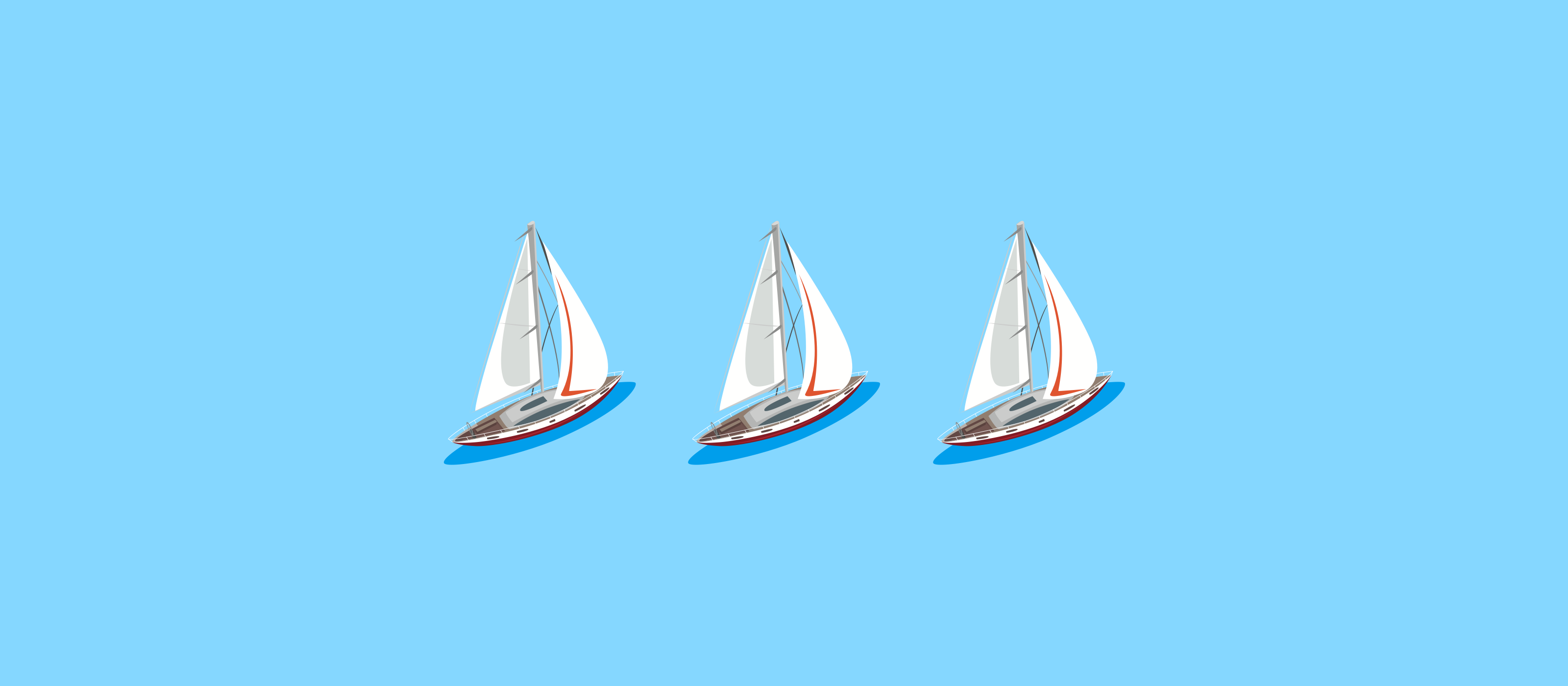Welcome to Small Ships; where the Marvel dev team share a little of what they've been working on in the past month. Enjoy!
We've recently released a small change to the way a new text element's initial font is chosen in Marvel's design tool.
When you're designing a screen with a lot of text content, keeping fonts complementary and consistent is crucial for readability and aesthetics. It's a safe bet that if you've chosen a font in one text element, the next element you create is probably going to need the same font.
That's why now, every new text element you create will automatically take on the font that you last picked for any other text element. Specifically, the typeface and the font weight will be remembered for the next element.
For example, if you create an text block and switch it to use Knewave, the next element you make will have Knewave as the default. If you switch to Bree Serif and choose a bold weight, the next one will also be Bree Serif with the weight set to bold. And selecting a text element with a different font from the one you last chose won't replace this new default either. You have to explicitly choose it for the design tool to save it as your preference.
For anybody curious to learn how it works, I asked George Reith, one of the lead engineers at Marvel and the person who implemented the change.
"Each time you edit the font family or weight of a piece of text it stores that new value in your browser. When you next insert a piece of text it checks there to see what you last used and uses that. These font settings will remain as long as you use the same browser or until you clear the browser's cache."
Next up, we've been working hard on a quicker, more efficient way of navigating through and working with screens in our design tool. This has been the focus of a good chunk of the engineering team over the last month. We've been using it a lot internally and it's been evolving to a point where we're almost ready to share it. Watch this space! ????