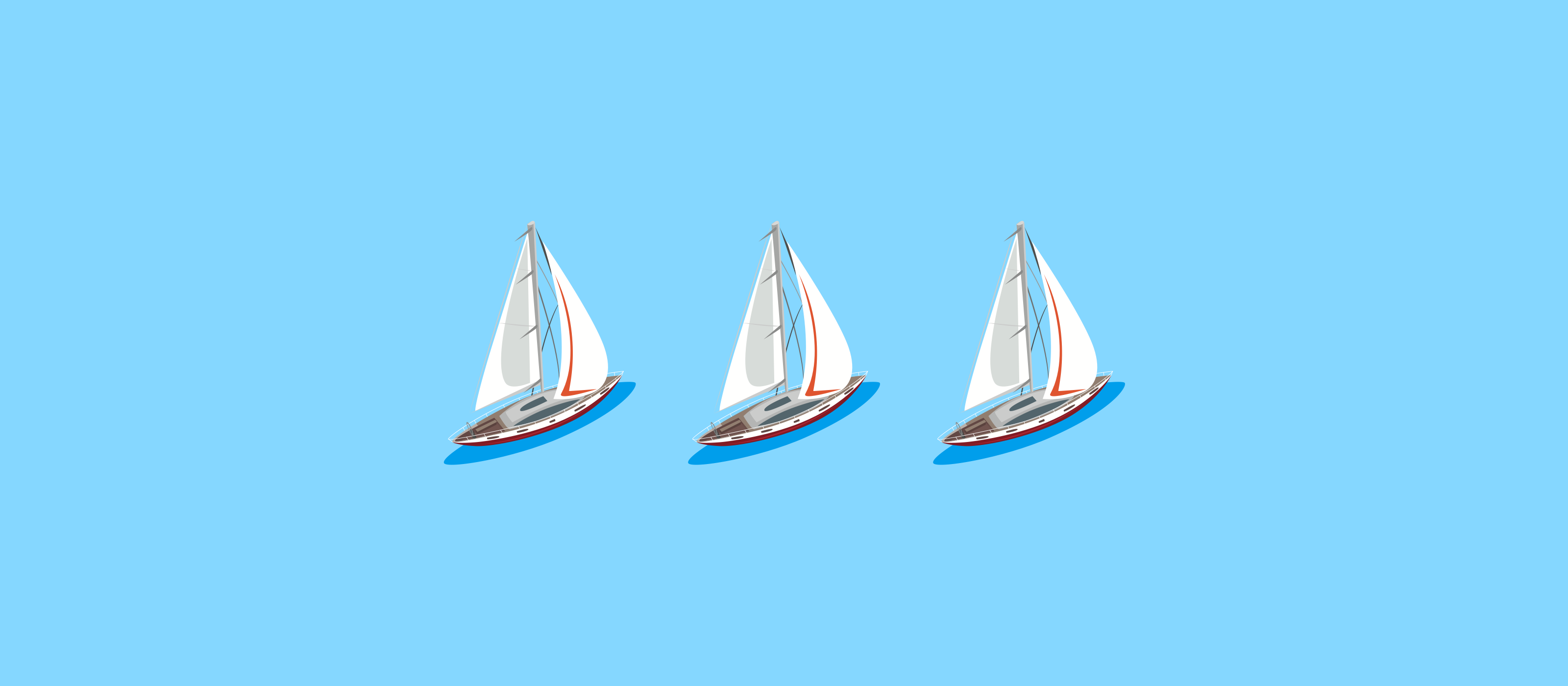Introducing a brand new series directly from the Marvel dev team. You'll find us back here every month at the same time, dropping some details on what we've shipped the past 30 days. We'll leave the big launches out of these updates, you'll see enough of those in various mediums on all our channels. These will be focused on the smaller features, product iterations and also, for shedding a little light on how the team works.
Inside Stroke for design tool
Until recently, when creating a rectangle, ellipse or image in Marvel's design tool, you've been limited to the type of border you could create. It could be dashed, dotted, solid, thick, thin, colourful, transparent, sharp-cornered or rounded, but it would always be centre-aligned.
Marvel's design tool now gives you access to inside-aligned borders, which means creating shapes which, no matter how thick the border, won't ever get larger.
We've done this to better reflect the expectations of our users, especially those who're working on applications designed for platforms where most primitive shapes with borders tend to incorporate those borders into their size.
However, if you're more of a centre-aligned border kinda person, we've still got you covered. Just select the object you want to change, find the border panel in the right-hand Inspector sidebar, click the cog icon and choose your preferred position.
Tooltips
Another thing you may have noticed recently turning up in Marvel's design tool are the tooltips when hovering over buttons. We've got a lot of features which are largely symbolised by icons, so to add clarity and make our product more accessible, we've added tooltips wherever a button isn't able to fit any text.
Next up
We've got some great new features coming up in the near future, and we'd like to test some of them before release with some of our most engaged users. If you think you fit that description, head to this form to sign up to beta test.
Otherwise, we're always keen to hear your feedback. You can contact me at dan@marvelapp.com or you can stick some feedback on our feature request board.