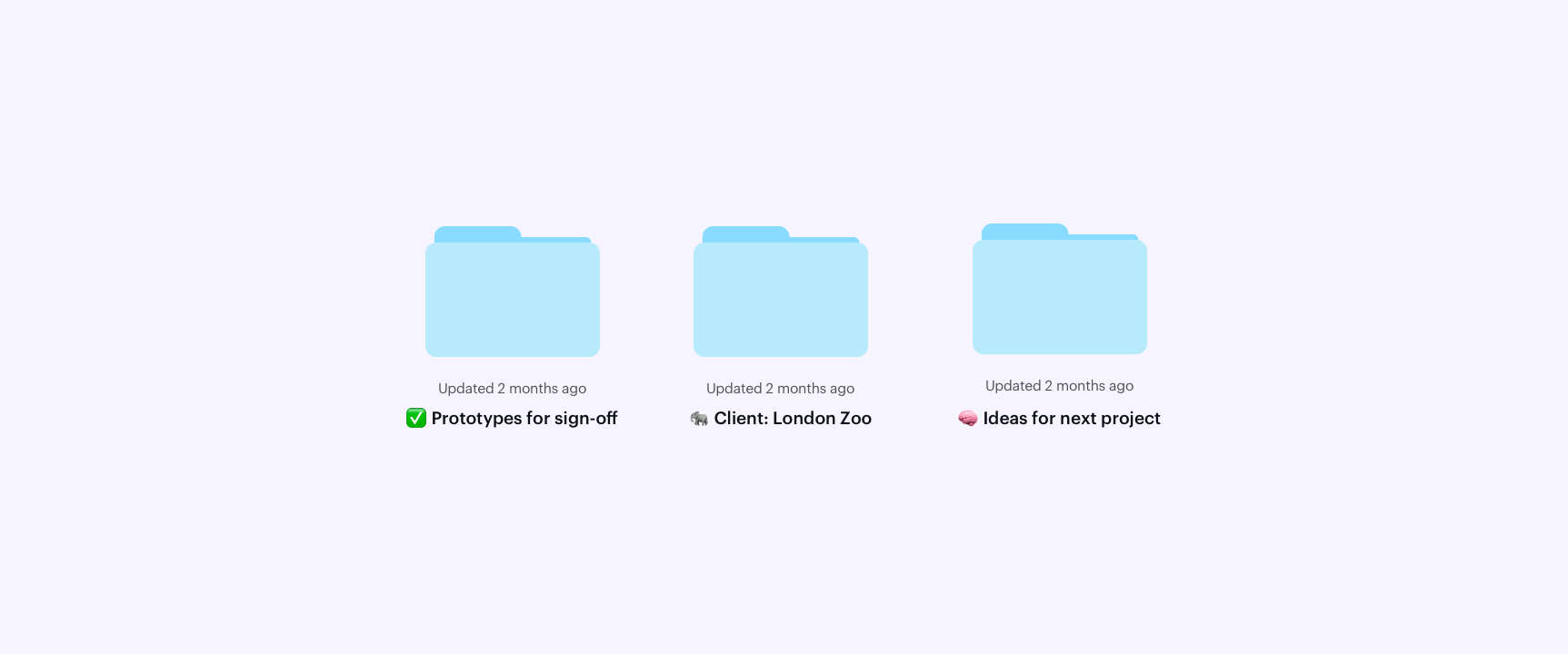Over the years we’ve seen Marvel used in countless ways within teams and organisations of all sizes. Whether that’s ideating with paper prototyping, product development or user testing, getting work done quickly and efficiently as possible applies to pretty much everyone that uses Marvel.
Here are some common use-cases:
- Freelancers working with multiple clients
- Design studios and agencies working with multiple clients
- Companies working with external development agencies using prototypes and Handoff for building apps and sites
- Large teams with hundreds or thousands of projects across departments and locations
- Multiple flows and prototype iterations for features that need to be tested
One of the results of these use-cases is that projects can quickly build up. Iteration is a natural part of prototyping and as your work and team begin to scale, it can be difficult to keep organised.

Whether you’re a small design studio working with dozens of clients or a global tech platform with offices in 10 cities, there are similar themes that emerge as you scale that we wanted to help you tackle:
- How can we give our developers, clients and stakeholders a single place to view specific designs, prototypes and research?
- How can you avoid sharing dozens of links to different prototypes that are part of the same project?
- How do we quickly organise and find projects within our Marvel account?
- How do we hide projects from the workspace that are under NDA or in the ‘not-ready-to-review’ stage?
We built Folders to help solve these questions and much more. The goal is to help you organise and share your work and ideas, prototypes and user tests in one place. It’s a brilliant time-saver and only takes a few clicks.
It’s super simple to get started, here’s how:
1) Click on Folders on the left sidebar
2) Click ‘Create Folder’
3) Click ‘Add to folder’
4) Select the projects you would like to add to the folder one by one or drag to select multiple, then click ‘Add to folder’
Sharing

Your folder is packed and ready to go in your workspace, visible to your team to access. You can also share the link with people outside of your Marvel workspace by using the share link.
1) Click ’Share or invite’ in the navigation bar in any folder
2) Click ‘Copy’ on the share link then paste anywhere you like! Including emails, Slack or documentation
The folder link is accessible on both mobile or web browsers, making it easy to share work with clients and stakeholders.
Collaborating

Need to build folders with your team or stakeholders? Invite them to collaborate and add and manage folders together.
1) Click on ‘Share or invite’
2) On the left-hand side, search for someone in your workspace who you would like to collaborate with on the folder
3) Click ‘Invite’
Private folders

Sometimes you may have to keep a folder hidden from the rest of your workspace. We’ve added the ability to make your folder visible only to team members and guests who are specifically invited to the project.
1) Click on ‘Share or invite’
2) Click the ‘Invite-only’ toggle to ‘On’
Oh and that’s not all! We’ve also released access to Folders via our API, meaning you can roll your own automation around creating and managing folders within Marvel.
We’re looking forward to seeing how you use folders in your workflow! There’s much more to come from folders, in the meantime, if you have any feedback or requests let us know here.